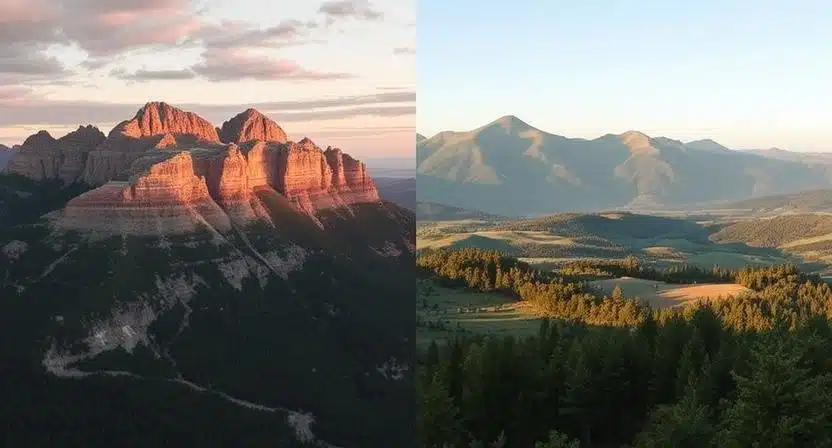Choosing between landscape vs portrait orientation is crucial for photography, graphic design, and social media. Much like comparing mirrorless vs DSLR cameras for the best shooting experience, the right orientation directly impacts how your audience perceives and engages with your visuals. In this comprehensive guide, we’ll break down landscape vs portrait orientations, explore their practical applications, and share proven tips to help you create standout images and designs for various platforms.
Why This Matters: In a world dominated by mobile browsing and fast-scrolling feeds, mastering landscape vs portrait can be your secret weapon for higher engagement, better brand visibility, and overall creative impact.
What Is Landscape Orientation?
Landscape orientation features a horizontal layout, where width exceeds height. This wide frame is excellent for:

- Sweeping Scenes: Ideal for scenic landscapes, group photos, and panoramic views.
- Design Banners: Perfect for web headers, PowerPoint slides, and website hero images.
- Visual Balance: Eye movement typically spans horizontally, making the layout naturally pleasing.
Advantages of Landscape Orientation
- Wider Field of View
Perfect for capturing large areas or multiple subjects without feeling cramped. - More Natural Reading Flow
Viewers read left-to-right, which often translates to better visual engagement. - Great for Desktop and Television
Most computer and TV screens are wide, showcasing landscape images in their full glory.
What Is Portrait Orientation?
Portrait orientation presents a vertical layout, where height surpasses width. It’s commonly used for:

- Portrait Photography: A tighter, vertical focus that zeroes in on a single individual or subject.
- Mobile-First Content: Platforms like Instagram Stories, TikTok, and Pinterest thrive on vertical formats.
- Vertical Posters and Flyers: Helps emphasize tall subjects or design elements.
Advantages of Portrait Orientation
- Subject Emphasis
Draws immediate attention to an individual or item, making it indispensable for headshots and product images. - Mobile Optimization
Vertical formats dominate mobile scrolling, allowing your visuals to fill the screen and stand out. - Elegant, Minimalist Aesthetic
Tall frames can convey sophistication, particularly in fashion or editorial layouts.
Landscape vs Portrait in Photography
In photography, the landscape vs portrait choice is akin to weighing mirrorless vs DSLR: there’s no one-size-fits-all answer. Each orientation has unique strengths, and the best option often depends on your subject and creative goals.
Landscape Orientation for Photography
- Panoramic Views: Capture the grandeur of mountains, oceans, or city skylines.
- Event Group Shots: Fit large crowds without cramped framing.
- Background Stories: Convey context by showing the environment surrounding your main subject.
Portrait Orientation for Photography
- Captivating Portraits: Ideal for headshots, couples, or small-group photos.
- Vertical Depth: Show height and layered backgrounds, like tall trees or skyscrapers.
- Social Media Reels: Platforms like Instagram and TikTok favor vertical videos for better screen usage.
Pro Tips
- Experiment Both Ways: When time allows, shoot the same scene in both orientations. Compare which captures your desired mood.
- Use the Rule of Thirds: Whether horizontal or vertical, align your subject for a balanced composition.
- Know Your Gear: Test how comfortable it feels to shoot vertically or horizontally with different camera bodies.
Landscape vs Portrait in Design
Orientation profoundly affects visual hierarchy and user experience in design. Landscape vs portrait can determine how viewers consume your message, whether it’s a website banner or a printed poster.
Landscape Orientation for Design
- Website Headers and Wide Banners: Ample space for text overlay and CTAs.
- Widescreen Presentations: PowerPoint and Keynote default to 16:9, making horizontal layouts seamless.
- Digital Ads: Many leaderboard and banner ad formats are horizontal, capturing attention with a wide spread.
Portrait Orientation for Design
- Posters & Flyers: Commonly designed vertically to stand out on bulletin boards.
- Magazine & Book Covers: Typically vertical, focusing on a single strong image or title.
- Infographics: Vertical layouts guide the reader from top to bottom in a logical flow.
Design Best Practices
- Create Mockups: Always preview designs to see how images and text appear on both desktop and mobile.
- Balance and White Space: Carefully manage negative space to avoid clutter, regardless of orientation.
- Flexible Software: Tools like Canva or Adobe InDesign let you swap orientations quickly. Test both before finalizing.
Landscape vs Portrait in Social Media
Social media platforms have unique size and layout preferences. Selecting the right orientation can skyrocket your post’s performance.
Facebook and Twitter
- Landscape Orientation
Best for cover photos, event banners, and feed images that won’t get cropped. - Reason: Horizontal images match the platform’s default display style.
- Square or Vertical Formats
Instagram now accommodates up to a 4:5 aspect ratio, favoring vertical photos and Reels for increased screen space. - Reason: Vertical images dominate mobile screens, boosting engagement.
- Portrait Orientation
Taller pins (2:3 or 9:16) perform better, catching the user’s eye during scrolling. - Reason: Vertical layouts stand out in Pinterest’s endless grid of images.
TikTok and YouTube Shorts
- Vertical Video
Platforms built around mobile-friendly, vertical storytelling. - Reason: Fills the smartphone screen, increasing watch time and user interaction.
Social Media Tips
- Tailor to Each Platform: Resist the urge to use a single image crop for all channels. Each platform’s recommended dimensions maximize visibility.
- Leverage Scheduling Tools: Preview how images will be cropped and displayed on different feeds.
- Run A/B Tests: Publish both landscape and portrait versions of similar content to identify which format resonates with your audience.
Data and Research Supporting Orientation Choices
- Mobile Traffic Share: Statista confirms that over half of global web traffic comes from mobile devices, making vertical content increasingly relevant.
- Increased Engagement: Research from Buffer shows Instagram posts in portrait (4:5) often get more engagement than horizontal shots.
- UX Consistency: Consistent orientation in branding materials enhances user recognition, according to various user experience case studies.
Frequently Asked Questions
1. When should I use landscape vs portrait orientation?
- Landscape: Wide scenes (like group photos or panoramas) and horizontal ads.
- Portrait: Single-subject photography, infographics, or social media posts optimized for vertical scrolling.
2. Which orientation is better for social media?
Different platforms prefer different formats. Instagram Stories, TikTok, and Pinterest favor portrait, while Twitter and Facebook typically display landscape images more prominently.
3. Can I switch orientations mid-project?
Absolutely. Flexibility is key in creative work. Many tools allow easy orientation swapping, so test both to see which format better supports your message.
4. Does my camera type (mirrorless vs DSLR) affect orientation?
Both mirrorless vs DSLR cameras allow for horizontal or vertical framing. Orientation is a compositional choice rather than a gear limitation.
5. How do I ensure my design is mobile-friendly?
Use portrait orientation for mobile-first platforms, keep text large enough to read on smaller screens, and preview on multiple devices.
Conclusion
Deciding on landscape vs portrait can be just as pivotal to your creative success as choosing between mirrorless vs DSLR for your photography journey. Landscape layouts excel in capturing wide, immersive scenes or designing visually balanced banners, while portrait layouts shine in focusing attention on a single subject or producing mobile-optimized content.
Key Takeaways:
- Wider Scenes: Go landscape for panoramic photography, wide banners, and group shots.
- Vertical Impact: Use portrait for social media stories, single-subject photography, and posters.
- Test and Adapt: Experiment with both orientations, review analytics, and refine your approach for each platform or project.
With these orientation strategies—and an awareness of how different platforms and devices shape viewer engagement—you’ll be ready to produce visually compelling, high-performing content. Embrace landscape vs portrait as a creative decision, and watch your visual storytelling reach new heights.